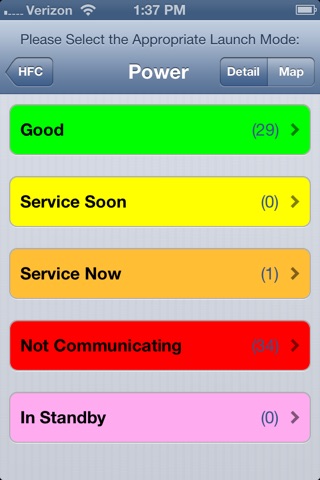
The NetCat application provides Cable MSO operators using the CheetahXD Hybrid Fiber Coaxial (HFC) Status Monitoring system with an “at-a-glance” mobile view of the overall status of their HFC network. Managers and supervisors can view the status of monitored devices in their HFC plant subdivided by Universes (geographic regions or user-defined device groups), Domains (power supplies, fiber nodes, Network Trackers), and Categories (Critical, Major, Minor, Good, and Standby).
For deeper inspection, the user can drill down to specific alarm details for the devices, map device locations, view driving directions to and from devices, and launch device-specific web pages for real-time troubleshooting and configuration.
Additional functionality includes the ability to upload the user’s current geographic location to the CheetahXD database for assignment to a specific device, map all devices within a 2 mile radius of the user’s current location, and map any user-specified device…identified by its MAC address.
NetCat requires network connectivity and a valid username/password login account to the customers CheetahXD HFC Status Monitoring system. These are to be configured in the NetCat app settings.
